Importance of Video Recording in Nursing Education
Nursing students take the knowledge that is learned in the classroom and participate in a number of clinical simulation scenarios. Clinical simulation learning exists to further prepare nursing students for their professional practices, often in complex health care settings. Using video to help teach nursing students has been shown to greatly increase skills and preparedness. Unfortunately, most off-the-shelf video recording systems for nursing training are bulky, expensive to install and maintain, and difficult to use.
VALT for Nursing Simulation
Your Unique Nursing Program Offers a Singular Experience
You're looking to enhance learning, training, and observation capabilities. The VALT nursing education video simulation management software helps you achieve your goals less hardware and more reliability. Watch how Southeast Community College addressed the nurse shortage in rural areas with VALT.
Benefits of using VALT (Video Audio Learning Tool) for Nursing Training Sessions
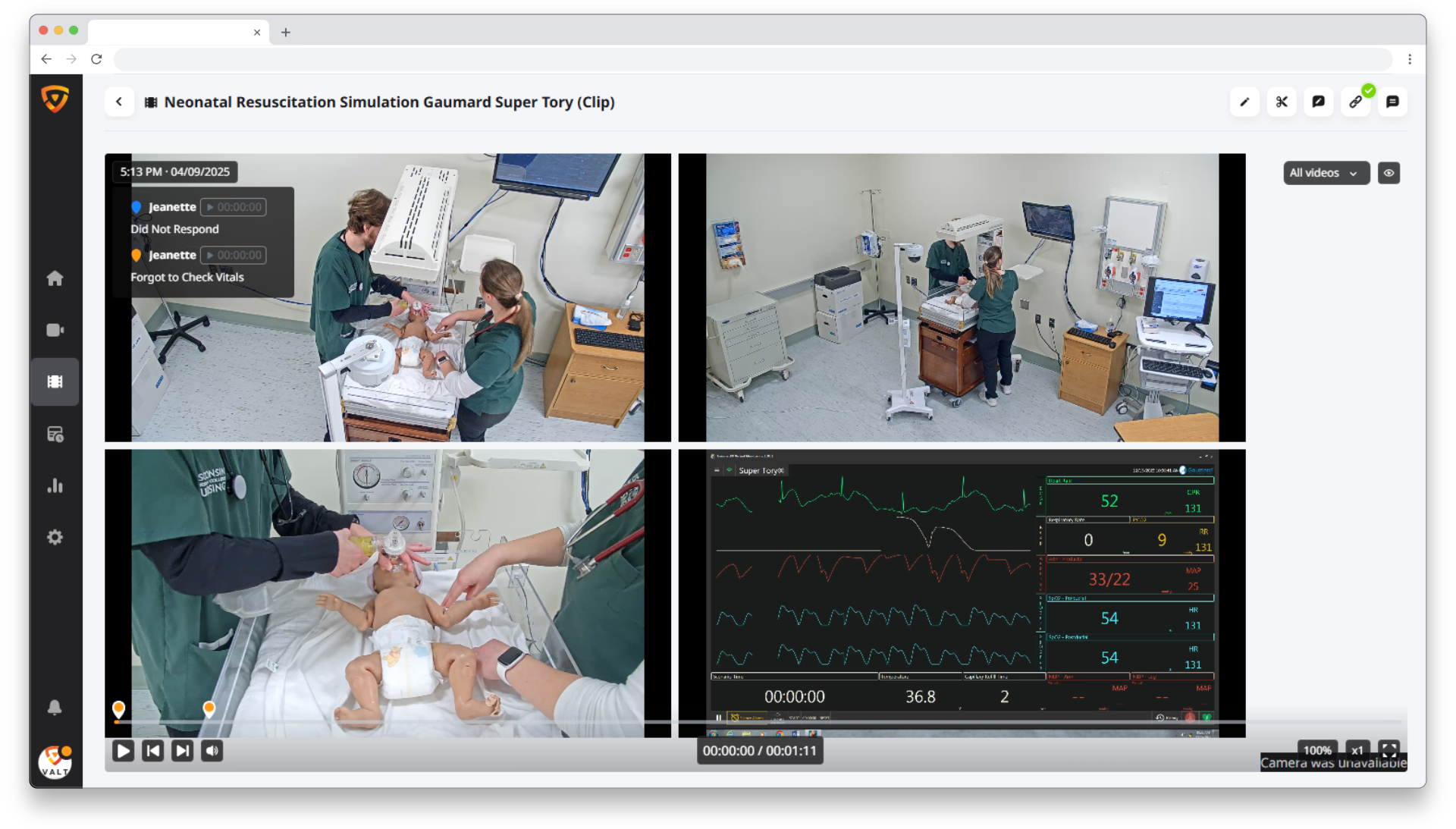
Students are able to utilize video to improve, assess, and augment their skills. Students can benefit by reviewing their sessions to identify what was done correctly or what needs to be improved.
Ease of Use: Instructors can control recording sessions easily from within the software or with a wall-mounted button, enhancing the user experience.
High-Quality Output: Utilizes IP cameras that provide high-definition video while remaining unobtrusive and not disrupting classroom activities.
Capture Details: Place multiple cameras and types, including PTZ, fixed, and mobile cart cameras, all synchronized to get the desired views and angles

Instructors are also able to better assess and provide pertinent feedback to students with video. Instructors can monitor up to nine cameras simultaneously, and even use a feedback microphone system to communicate directly with nursing students in the midst of a simulation or clinical lab.
Custom Views: Create custom room views with multiple camera matrices to view different angles or a combination of different rooms at once.
Annotations: Create custom markers or comments in videos to mark specific moments of reflection.
Browser-based: Instructors and students with the proper rights may access the video system with any common internet browser, allowing them to watch live nursing clinics with a broad range of devices

The built-in scheduler feature of VALT, allows users to enter their nursing training sessions into the system ahead of time. This enables the software to begin recording nursing simulations automatically, simple sharing and storing of nursing clinical video sessions with any user that has the appropriate permissions.
Indexed Data: Recording segments are all assigned session data which assists in categorization and helps users locate any individual session with ease.
Secure Data and Access: All necessary user rights management, encryption, network architecture, and authentication required to make all clinical video content fully secure. Video sessions are available only to those who possess the necessary permissions.
BEAM Mobile App: Our Beam app even makes VALT mobile — nursing simulations can be captured anywhere, using only a phone or a tablet.
More Features
HD Video & High Quality Audio
Easily control HD pan-tilt-zoom (PTZ) cameras through our software interface.
Camera Grouping
Group multiple cameras or encoders together into a single room.
Encoder Integration
The software integrates seamlessly with third-party encoding hardware.
Markers
Tag specific points within a recording either during live observation or during the review process.
Custom Templates
VALT video templates can be tailored to fit the exact needs or workflow of each program.
Talk-back
Communicate with live nursing sessions via computer microphone or headset (requires optional talkback hardware).
"VALT has been a great addition to our simulation center. It is not only user-friendly, but we have been able to use VALT in a variety of capacities which have enhanced instruction, assessment, and student experience."
-Stephanie Edson, Health Professions Skills and Simulation Center Manager & Nursing Department Clinical Liaison
Learn more about our audio video recording solutions.
Our Services
Appliances for Every Requirement
Our standard video systems for nursing education programs ship with VALT installed on a single server appliance with options that can handle up to 16 TB of storage, enabling the retention of nearly 16,000 hours of high-quality video. A single appliance can be used for a small single room or for multiple programs and departments, taking up less space, which makes VALT the ideal enterprise-wide video capture tool.

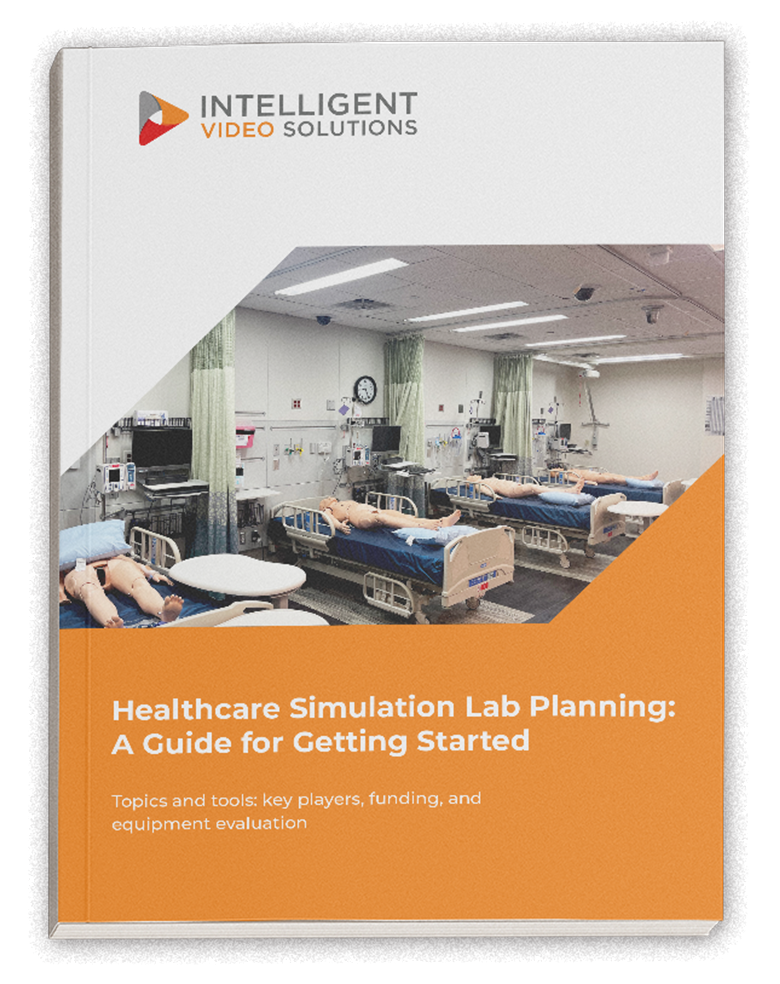
Healthcare Simulation Lab Planning: A Guide for Getting Started
Topics and tools: key players, funding, and equipment evaluation
FAQs for Video Recording Nursing Simulation
Audio/video recording is a powerful tool for enhancing the effectiveness of nursing simulation training and clinical assessment. By capturing nursing students' performance during simulated scenarios, video allows for detailed review and analysis of their skills, decision-making processes, and interactions with patients and team members.
Students can benefit from reviewing their sessions to identify strengths and areas for improvement, promoting self-reflection and self-directed learning.
Instructors can use the recorded videos to provide targeted feedback, highlighting specific moments and actions that require attention or praise.
Video recordings also serve as a valuable resource for longitudinal assessment, enabling instructors to track students' progress and ensure they meet the required competencies. Read Mount Royal University’s case study to learn about the effectiveness of our audio/video solutions.
Our audio/video recording system is versatile and can effectively capture a wide range of nursing simulation scenarios. From basic clinical skills practice to complex, high-acuity situations, the system can be adapted to record various simulated patient encounters. This includes scenarios focused on assessment, medication administration, wound care, patient education, and interprofessional collaboration.
The system's flexibility allows for capturing individual and team-based simulations, accommodating different learning objectives and levels of complexity. Additionally, the IVS system supports the synchronous recording of vital signs, manikin data, and other relevant information alongside the video footage.
Our audio/video recording system offers several features that support effective debriefing and feedback sessions in nursing simulation training.
The system allows instructors and students to add markers and annotations to specific points within a recording, either during live observation or post-simulation review. These markers can be associated with searchable descriptions, enabling quick access to critical moments for discussion and analysis. During debriefing, instructors can easily navigate to these marked points, facilitating focused conversations on critical aspects of the simulation.
The system's synchronized playback of multiple camera angles provides a comprehensive view of the scenario, enhancing the depth and quality of the debriefing process. Additionally, the IVS system's compatibility with standard web browsers and devices ensures that debriefing sessions can be conducted in various settings, promoting flexibility and accessibility.
Yes, our audio/video recording system supports the connection of encoding hardware, allowing it to capture data from various sources. This integration enables the synchronization of video footage with real-time data from manikins, such as vital signs, ECG waveforms, and other physiological parameters.
By presenting this information alongside the video recording, the IVS system provides a comprehensive and contextualized view of the simulation, enhancing the learning experience and facilitating in-depth analysis. This capability extends to other simulation equipment, such as medication dispensing systems and electronic health record platforms, creating a fully immersive and realistic training environment.
We prioritize the security and privacy of nursing simulation videos, ensuring compliance with relevant regulations, including HIPAA and FERPA.
The audio/video system supports advanced encryption techniques to protect video content during transmission and storage, preventing unauthorized access. Granular user rights management allows administrators to control video access based on roles and permissions, ensuring only authorized individuals can view and interact with the recordings.
The IVS system also maintains detailed audit logs, tracking user activities and system events for accountability and monitoring. These security measures are designed to safeguard sensitive information and maintain the confidentiality of student and patient data, aligning with the stringent privacy requirements of the healthcare industry.
We work closely with nursing faculty and simulation center staff to understand their specific needs and tailor the system to meet their requirements. In addition to initial installation support, we offer ongoing training and education to help users maximize the benefits of the video recording system. This includes on-site or remote training sessions, user guides, video tutorials, and access to a knowledge base of frequently asked questions.
We are committed to providing prompt and reliable support, ensuring that nursing simulation programs can effectively leverage video recording technology to enhance teaching, learning, and assessment outcomes.
Video Capture Nursing Simulation Resources



Checklist: 10 Service Offerings to look for in an A/V
10 Service Offerings You Should Expect From Your A/V Capture Provider
6 Ways Customization Makes A/V Capture More Effective
Enhance Your Learning Environment With a
Solution Tailored to Your Needs
Why I.T. Should Lead Video System Deployments
When IT implements a true video observation and recording platform the organization can create synergies and standards while avoiding potential problems and risks.
- Intelligent Video Solutions
- Solutions
- Simulation
- Video Recording System for Nursing Simulation Training





