How can the IVS audio/video system be configured to capture various aspects of courtroom simulations and law clinic training sessions?
Our audio/video system offers a flexible and customizable setup to record different aspects of courtroom simulations and law clinic training sessions. Both fixed and movable cameras can be strategically mounted in the courtroom to capture key areas of interest, such as the judge's bench, witness stand, and counsel tables.
The system can accommodate dozens of cameras simultaneously, ensuring comprehensive simulation coverage. Additionally, the VALT system's scheduler feature integrates with PTZ cameras to automatically reposition the camera to the desired area at the beginning of each scheduled recording.
What features does the VALT system provide to facilitate effective review and debriefing of recorded law clinic sessions?
Our audio/video VALT system offers several features, which enable law students and instructors to closely monitor and review recorded courtroom training sessions.
The "markers" feature allows users to tag specific points within a recording during live observation or post-session review and associate searchable descriptions with these markers. This functionality makes it easy to locate and jump to critical moments in the video, similar to chapters in a DVD, facilitating efficient debriefing and targeted feedback.
Additionally, individual courtroom training sessions can be tagged with notes and other relevant data, making locating and accessing specific recordings simple.
How user-friendly is the IVS audio/video solution for law students and instructors with varying levels of technical expertise?
We've designed our audio/video systems to be user-friendly and intuitive, accommodating users with diverse technical backgrounds.
Authorized viewers can access recorded courtroom sessions using a simple internet browser, such as Firefox, Chrome, or Safari, without requiring specialized software or plugins.
VALT software is powerful yet easy to use, allowing operators to start and stop recording sessions remotely or from buttons placed inside the courtroom. The system's straightforward interface and user-friendly features ensure that law students and instructors can quickly adapt to and effectively utilize the technology.
What audio quality can we expect from the IVS audio/video system during courtroom simulations?
The VALT system has top-of-the-line IP cameras paired with auto-gaining microphones to deliver exceptional audio quality during courtroom simulations. The microphones are designed to eliminate background noise, hum, and other unwanted sounds, ensuring that every word spoken by participants is captured. The resulting high-quality audio, synchronized with the video feed, provides an immersive and detailed experience for students and instructors reviewing the recorded sessions.
Can the IVS audio/video system support off-site or remote law clinic training sessions?
Absolutely! Our system offers the Beam mobile capture solution, an iOS application that integrates with iPads and iPhones, enabling law schools to set up and record off-site courtroom training sessions easily.
The Beam app lets users use a tablet or smartphone to capture high-quality video and audio. The recorded content is automatically synced with the central VALT server when the operator returns to campus, ensuring seamless integration with the centralized video management system. This feature allows law clinics to extend their reach and provide students with diverse, real-world training experiences beyond the campus setting.
What security measures do you employ to protect sensitive video content and ensure authorized access to recordings?
We have incorporated advanced security measures to safeguard sensitive video content and control user access.
All recorded video is protected using state-of-the-art encryption, ensuring the data remains secure during transmission and storage.
The system also features robust user authentication and user rights management, allowing administrators to define and control access privileges for different user roles. This granular control ensures that only authorized individuals with the proper permissions can view, record, and manage law clinic and courtroom simulation videos, maintaining the confidentiality and integrity of the content.



 Viewing and recording trial-based simulations with VALT is easy. Both fixed and movable cameras can be mounted in the courtroom, all of which feed to a central server. Authorized viewers can access recorded courtroom sessions with nothing more than a simple internet browser, such as Firefox, Chrome, or Safari.
Viewing and recording trial-based simulations with VALT is easy. Both fixed and movable cameras can be mounted in the courtroom, all of which feed to a central server. Authorized viewers can access recorded courtroom sessions with nothing more than a simple internet browser, such as Firefox, Chrome, or Safari.