Recording Solutions for Skills Labs
Skills labs are areas in a school or business where students or employees can go to receive support or develop particular skills under close guidance. An important component of most modern learning labs is video observation and review. Video can be used to create effective aids for learning across all disciplines.
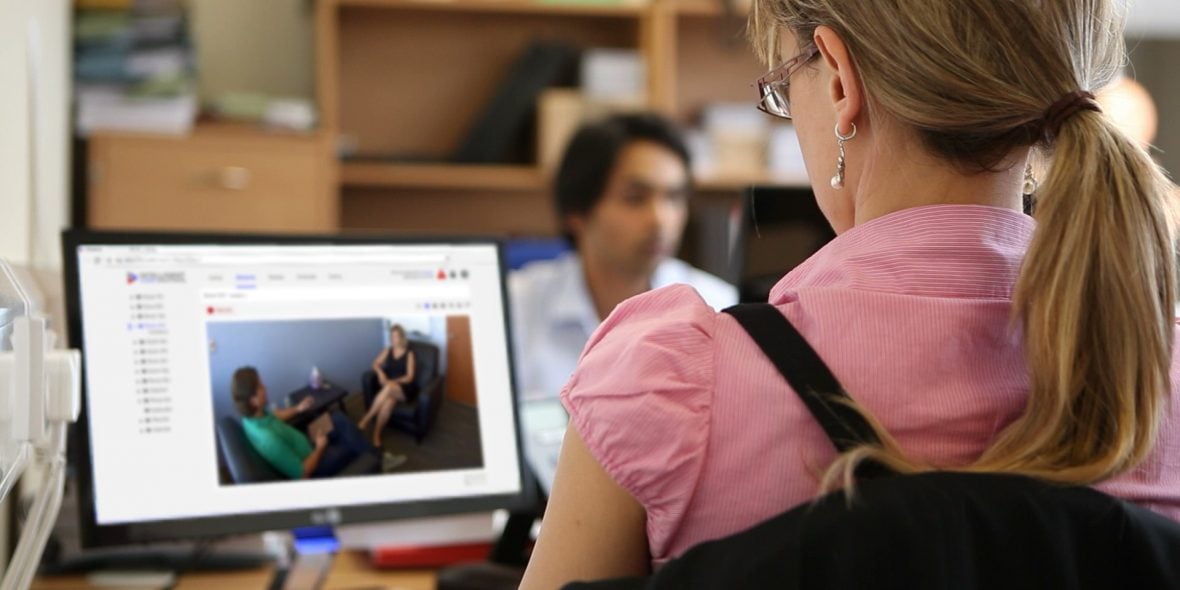
VALT for Recording Skills Labs

HD Video and High Quality Audio
VALT integrates with fixed or movable high-definition IP cameras coupled with high-quality auto-gaining microphones that provide crisp, clear audio with no background hum or static. Multiple cameras can also be placed in each room to provide additional viewing angles of the instructional skills session.
Scalable Architecture
VALT utilizes a centralized architecture, with a single appliance supporting all recording equipment in each room, storing up to 16,000 hours of high-definition footage. Access video sessions using nothing more than a common internet browser. Making it easily scalable to any skills lab size.
Security
Administrators have full control over video settings, including determining who has access and how long learning lab videos are available on the network. Maintain compliance standards ,(HIPAA/HITECH) with built-in features including comprehensive user management rights, a detailed audit log and encryption.

Support More Efficient Skill Labs

Searchable Database
All of the videos are stored and managed by a built in searchable database. Tag videos with data like scenario/student name or therapy type for easy lookup and review.
Push Button Recording
Start and stop recording with the push of a button. The system also integrates with independent or in button LEDs providing a visual indicator as to when a recording is active.
Makers
Tag key moments in videos during live observation or review. These “markers” are great for providing feedback. A marker allows users to easily jump right to that point in the video, similar to chapters and are searchable.
Learn more about our audio video recording solutions.

Flexible Recording Options
Case Study
MRU Utilizing VALT in Multiple Departments across Campus
Mount Royal University leverages VALT's scalable, simple, and yet powerful capture capabilities to improve and develop the skills in both their child development studies lab and their nursing skills lab.
IVS can provide a complete turnkey solution that can be implemented by any internal IT department or by a third-party integrator. IVS works closely with every institution to ensure a successful installation of the VALT digital video system. Contact us at IVS to request a quote or to schedule a product demonstration.
Our Services
Get your A/V capture system up and running quickly and efficiently with hands-on guidance and support from our team of experts.
Get the Guide
This guide shows you the features and capabilities that will optimize your audio-video solution, empowering better training, observation, and research in healthcare and higher education.
.webp)
FAQs for Video Capture in Skill Labs
Audio/video recording is a powerful tool for enhancing the effectiveness of skills training in learning labs. The VALT system allows students to review their performance, observe best practices, and receive detailed instructor feedback by capturing demonstrations, practice sessions, and assessments.
The high-definition video and synchronized audio provide a clear and comprehensive record of each session, enabling students to analyze techniques, identify areas for improvement, and track their progress over time.
Instructors can use the recorded videos to provide targeted guidance, highlight key learning points, and create a library of exemplary performances for future reference. The ability to replay and review specific moments facilitates more profound understanding, self-reflection, and skill refinement.
Additionally, video recordings serve as valuable resources for self-paced learning, allowing students to revisit content conveniently and reinforce their knowledge and abilities.
Our VALT audio/video solution is versatile and can effectively capture a wide range of skills training scenarios across various disciplines.
Some examples include:
- Clinical skills training for healthcare professionals includes patient assessment, diagnostic procedures, or surgical techniques.
- Technical skills development in engineering, IT, or manufacturing, including software programming, equipment operation, or troubleshooting.
- Soft skills training, such as communication, leadership, teamwork, or conflict resolution, can be provided through role-play exercises or group activities.
- Creative skills instruction in music, dance, or visual arts allows students to review and refine their techniques.
- Language skills practice, including pronunciation, conversation, or presentation skills.
- Physical skills training for sports, fitness, or rehabilitation programs.
The VALT system's flexibility and customization options enable educators to design and record skills training sessions tailored to their specific learning objectives and industry requirements.
Our audio/video solution offers a range of features that facilitate efficient organization and management of recorded skills lab videos.
- The built-in searchable database allows users to tag videos with relevant data, such as scenarios or student names, making it easy to locate specific recordings.
- The system's intuitive interface enables users to create folders, categories, or playlists to structure the video library according to their preferences.
- Administrators can set retention policies to automatically delete videos after a specified period, optimizing storage space and ensuring compliance with data privacy regulations.
The VALT system also provides granular user permissions and access controls, allowing administrators to define who can view, edit, or share specific videos. This feature is handy for segmenting content based on user roles, such as instructors, students, or external evaluators.
With these tools, the IVS VALT system streamlines the organization and management of skills lab videos, saving time and effort for administrators and users alike.
We designed our VALT audio/video system to be highly user-friendly, ensuring instructors and students can easily record and access skills lab videos. The system offers simple and intuitive controls for starting and stopping recordings, either through the software interface or physical buttons in the lab. Instructors can quickly set up and schedule recording sessions, specifying the desired cameras, recording duration, and storage metadata. The VALT system's browser-based interface allows users to access videos from any computer or tablet connected to the network without needing specialized software or plugins. The interface features a clean and organized layout, with clear navigation and search functions, making it easy to find and play specific recordings.
The system also supports mobile access through the Beam app, enabling users to view and capture videos on the go. With minimal training, instructors and students can confidently use the IVS VALT system to record and review skills in lab sessions, focusing on their learning objectives rather than technical complexities.
Our system provides several features that facilitate feedback and assessment of skills lab performances. The marker functionality allows instructors to tag specific points within a recording during live observation or post-session review. These markers can be associated with searchable descriptions, comments, or evaluations, enabling precise and contextualized feedback.
Instructors can highlight key moments, strengths, or areas for improvement, making it easy for students to locate and review relevant feedback. The system's annotation tools enable instructors to add text, drawings, or visual cues directly to the video, enhancing the clarity and specificity of their guidance.
Additionally, the VALT system supports the integration of rubrics or assessment forms, allowing instructors to provide structured feedback based on predefined criteria. The system's reporting capabilities generate performance analytics and progress tracking, offering valuable insights for both students and instructors. These features collectively streamline the feedback and assessment process, promoting targeted skill development and continuous improvement.
Yes, we designed our audio/video system to accommodate multiple cameras and audio sources, allowing for comprehensive capture of skills lab sessions from different angles and perspectives. The system supports the integration of various high-definition IP cameras, which can be strategically placed to cover key areas of the lab or training space. This multi-camera setup ensures that all relevant aspects of the session, such as the instructor's demonstrations, student performances, or equipment interactions, are captured in detail.
The VALT system automatically synchronizes the recordings from multiple cameras, providing a cohesive and multi-angle view of the session. In addition to video, the system incorporates high-quality, auto-gaining microphones that eliminate background noise and static, delivering clear and intelligible audio. The flexibility to connect multiple audio sources, such as wireless microphones or room-based systems, ensures that all critical verbal instructions, discussions, or feedback are captured effectively.
The IVS VALT system enables a comprehensive and immersive recording of skills lab sessions by leveraging multiple cameras and audio sources, facilitating thorough analysis, feedback, and learning.
Resources for Higher Education Institutions
Discover the latest guides, checklists, blogs, webinars, and white papers that cover the topics of video and A/V and their impact on experiential learning, skill development, research, and evidence capture.
- Intelligent Video Solutions
- Solutions
- Education & Training
- Video Recording for Skills Labs






