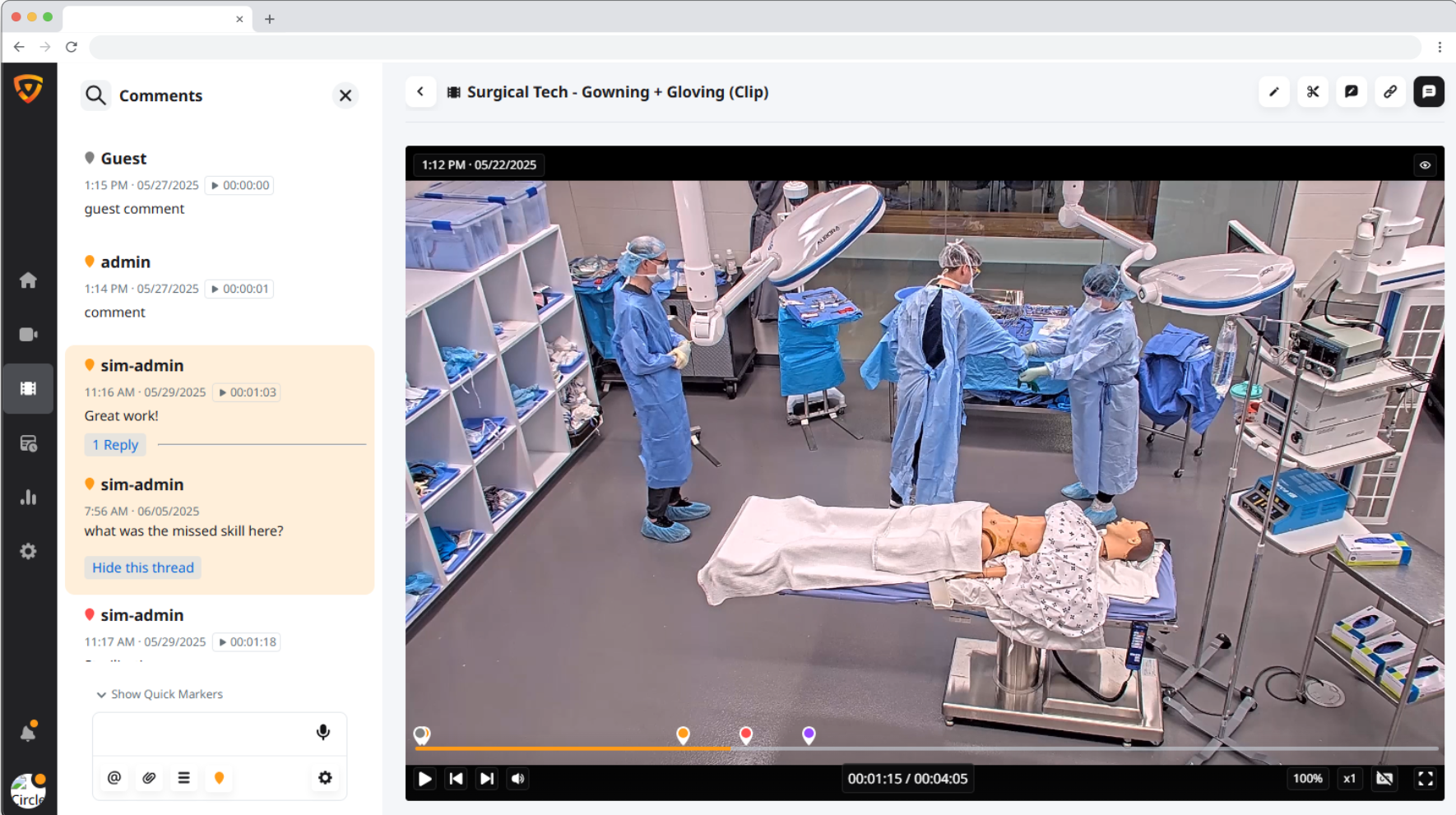Recording Solutions for Operating Room Training
Using video for operating room training helps learners of every level integrate the full clinical learning experience. Using video for recording and observation allows for a more detailed clinical skills assessment, allows instructors to highlight any part of a clinical simulation during the debrief, and permits institutions to build a digital video library of clinical simulations for future viewing.
Video Software Solutions
Easy to Use
VALT software is powerful yet easy to use with little to no training. Administrators can add notes to video segments, manage storage settings, control access, and use metadata tags to quickly find specific clinical recordings.
Scalable
VALT requires minimal hardware, all video is managed by a central server, one appliance can handle up to 16,000 hours of video. Easily scale from single operating room setups to multi-room installations with dozens of cameras.
High Quality Video
VALT uses fixed and movable PTZ HD IP cameras, combined for multiple angles per room. Paired with auto-gain microphones that reduce background noise and eliminate hum, the system delivers exceptional video quality.
Camera Grouping
Group multiple cameras or encoders together into a single room. Grouped cameras start recording together and playback in a synchronized fashion together.
Feedback Markers & Comments
Tag specific points within a recording either during live observation or review. These markers act has chapters to jump to specific moments or easy search decriptions.
Security & Compliance
Maintain your clinics’ compliance standards (HIPAA/HITECH) with built-in security features including: comprehensive user management rights, a detailed audit log and optional encryption.
Scheduler
A built-in scheduler allows users to schedule recordings in advance or set up repeating schedules so the system automatically records the operating training on the desired days and times.
Control Cameras
Control HD pan-tilt-zoom (PTZ) cameras through our software interface using a mouse. VALT can also create or jump to predefined positions “presets” when our system is paired with PTZ enabled cameras.
Start/Stop In-room Button
A remote viewer can start and stop any recording session, or a special button placed in the simulation room can be used for the same purpose.
It offers a different perspective for them. They can record a skill that they're struggling with, and they can actually send us that skill to assess them directly rather than in person.
Elliot Wagner, Instructor, Surgical Technology, Southeast Community College
Learn more about our audio video recording solutions.
Mobile Video Solutions
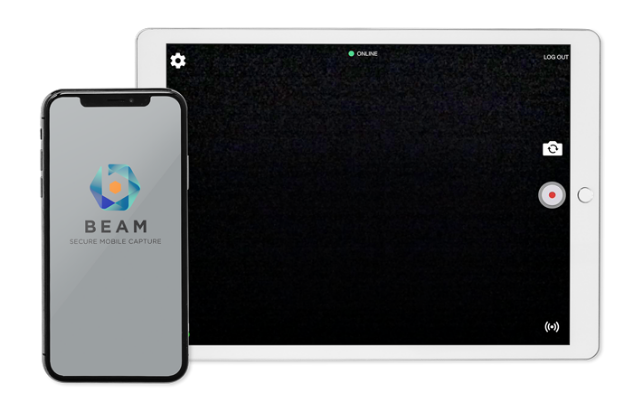
VALT Recording Software for Operating Room Simulations
IVS can provide a complete turnkey solution that can be implemented by any internal IT department or by a third-party integrator. We work closely with every customer to ensure a successful installation of the VALT digital video solution. Contact us at IVS to request a quote or to schedule a product demonstration.
Our Services
FAQs for Video Systems in Operating Rooms
- Intelligent Video Solutions
- Solutions
- Clinical Skills
- Video Recording System for Operating Rooms